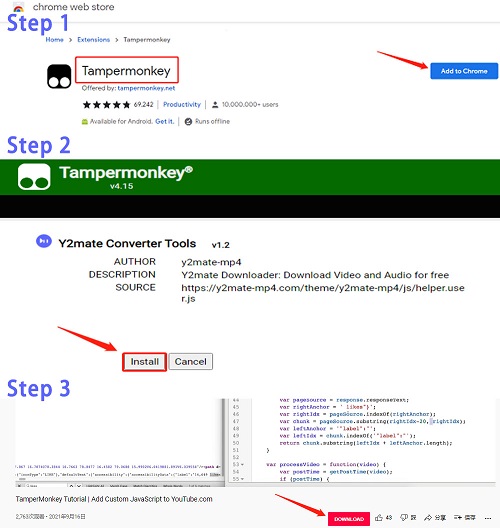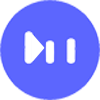Installation steps of Google Chrome y2mate-mp4 converter extension
Follow these steps to install the y2mate-mp4 extension:
Add "tampermonkey" extension from Google Chrome web store.
After adding tempermonkey, return to the current page and click the "Install" button to install the "y2mate-mp4 converter tool".
Next, you can access the video of "YouTube. Com", and an additional download function button will appear below the video, which is installed successfully and can be used happily.